
|
FutureGrid Move: Cloud/HPC Shifting |
FutureGrid Move is a service that enables physical resources re-allocation among infrastructures. By using a simple command line interface, this service is able to de-register a machine from a particular infrastructure and register it in another one. Internally, this service makes use of Teefaa to dynamically provision the selected machine with the OS and software needed for a successful registration in the new infrastructure. FG Move also maintains a database with information about the machines composing each one of the different infrastructures. The database can be consulted to obtain detailed information about a particular infrastructure.
An scheduler will be created to integrate FG Move with our metric FutureGrid Metrics. In this way, it will allow us to make reservations or analyze the historical usage to automatically move resources according to user demand.
The following picture represents the architecture of FG Move.
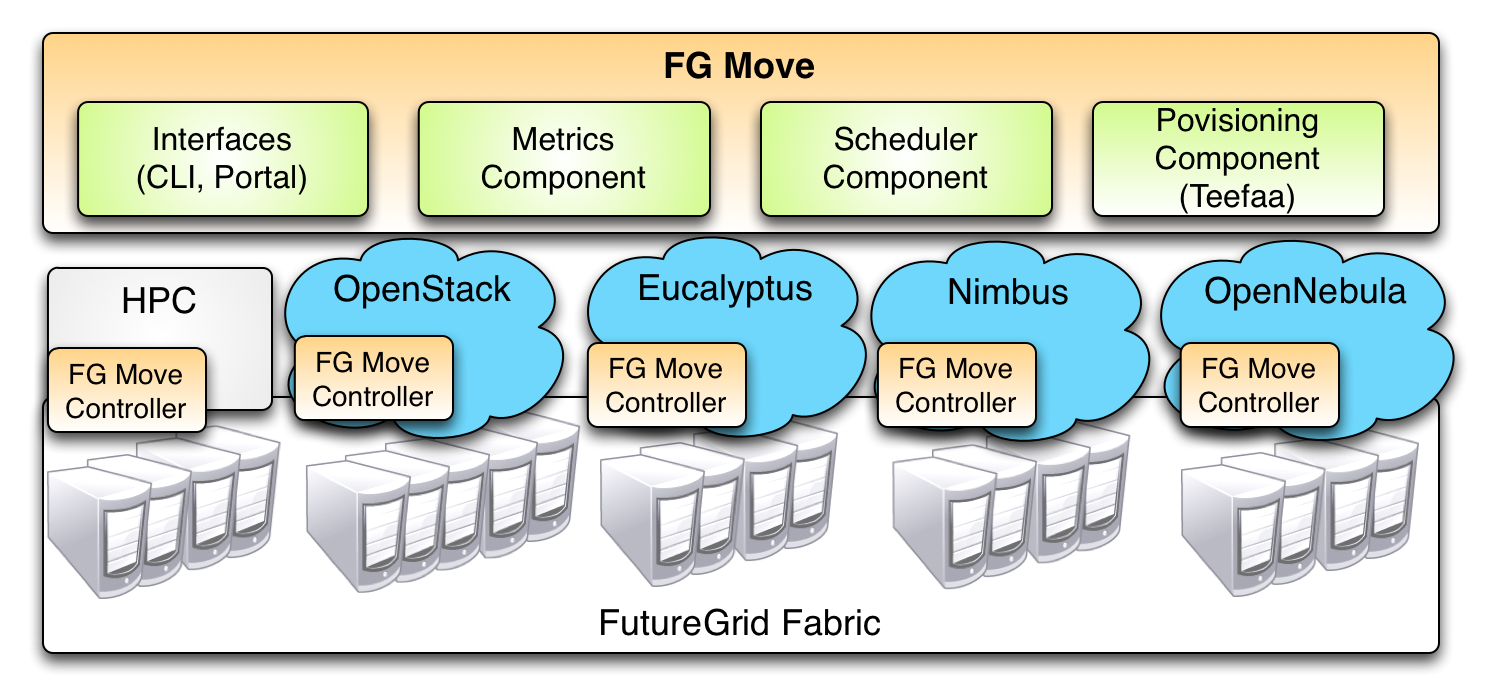
The workflow that “moves” a machine from one infrastructure to another is the following:
The client requests to move a resource.
FG Move Server calls Teefaa to provision the machine with the appropriated OS. Teefaa will repartition the disk of the machine and place the required OS.
FG Move Server contacts with the FG Move Controller of the destination infrastructure to register the machine.
Currently, we support HPC infrastructures (Torque-based) and cloud infrastructures based on Eucalyptus and OpenStack frameworks. Additionally, we are working to provide support to other cloud infrastructures based on Nimbus and OpenNebula frameworks.